There are a few paint tools All use the active brush except 'my paint brush'
Bucket fill tool
Fills a selection and a outlined area (if your line isn't joined it will fill outside of that area as well)
You can also use the Bucket Fill tool to fill in with patterns.
Fills a selection and a outlined area (if your line isn't joined it will fill outside of that area as well)
You can also use the Bucket Fill tool to fill in with patterns.
Gradient tool Fill a selection with the gradient of your choice and also with the shape of your choice. You can use gradients to decorate small areas. text etc.
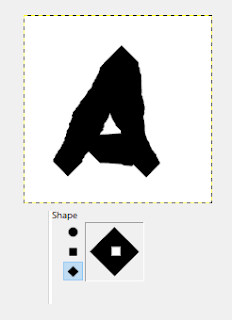
My paint brush tool is a new addition to Gimp. If you click on the MyPaint brush icon then again in tool options it will open up 100+ brushes which will give you many textures to choose from.

Clone tool. You can choose to copy part of the picture you are working on or a pattern
Here I copied the top flipper in fixed mode and the bottom image in aligned mode.
Pencil, Paintbrush and Airbrush tools all use the active brush but there are sublte differenes
Pencil tool always uses a hard edge. paintbrush uses any and Airbrush is a lot less opaque so it can be used over an area several times. thus going from light to dark.
Eraser tool also uses the active brush
Pencil tool always uses a hard edge. paintbrush uses any and Airbrush is a lot less opaque so it can be used over an area several times. thus going from light to dark.
Eraser tool also uses the active brush
It will erase out the forground from the background or to transparency
Ink tool is helpful if you want to do calligraphy writing or pictues with calligraphy pens
There are 3 different shaped nibs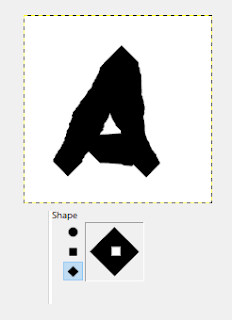
My paint brush tool is a new addition to Gimp. If you click on the MyPaint brush icon then again in tool options it will open up 100+ brushes which will give you many textures to choose from.

Clone tool. You can choose to copy part of the picture you are working on or a pattern
Here I copied the top flipper in fixed mode and the bottom image in aligned mode.
Perspective clone tool will clone an image keeping it's perspective.
Here I just cloned the bubbles into another area of the picture
Here I just cloned the bubbles into another area of the picture
Healing tool is less opaque and can heal image irregularities (something you dont want in the image) Here I healed out the extra bubbles in the image
Blur/Sharpen tool 2 tools in one. depending on which is selected in the options
Here I blurred the front end and sharpened the back.
Here I blurred the front end and sharpened the back.
Smudge tool can move pixels around in your image to give it a smudged look
I did a little smudge on top of the platypus' head here
I did a little smudge on top of the platypus' head here
Dodge/burn is another 2 in one tool depending on which is selected.
Dodge usually makes things lighter, while burn makes them darker. These are long used tools of the photography trade and are really helpful in restoring photos.
Here I have dodged one end of the photo and burned the other end.
Dodge usually makes things lighter, while burn makes them darker. These are long used tools of the photography trade and are really helpful in restoring photos.
Here I have dodged one end of the photo and burned the other end.











No comments:
Post a Comment